ADP Vantage HCM is a powerful solution for Human Capital Management (HCM) that streamlines multiple HR functions in an organization.

But, sometimes it may be confusing when you grapple with a new platform.
This guide seeks to answer common questions and give solutions to users experiencing problems with ADP Vantage HCM mainly concerning login and registration.
Before You Begin
The privilege of using ADP Vantage HCM is only enjoyed by ADP clients’ firms. To enter the system, one should possess a self-service registration code provided by their payroll administrator. This code is very essential during the registration process.
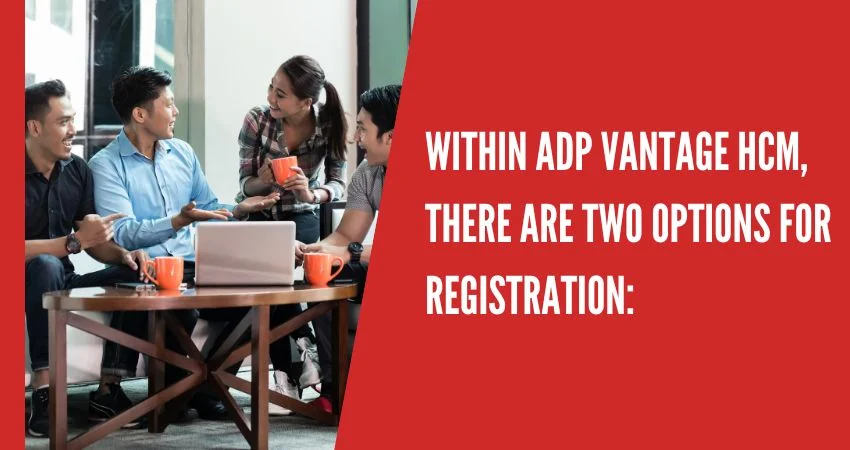
Getting Started – Registration
Within ADP Vantage HCM, there are two options for registration:
- Employee Registration: this option is meant for employees who wish to view their pay stubs, benefits information as well as other self-service functionalities.
- Administrator Registration: this option is intended for HR personnel who need access to employee data management, payroll processing, and other administrative tasks.
The Registration Process
To get into the ADP Vantage HCM system, you will need to register using a self-service registration code. Here’s how it works:
- Obtain Your Registration Code – your payroll administrator will provide you with this. If you don’t have it readily available contact them directly.
- Visit the Registration Page – Use your company link or search “ADP Vantage HCM Employee Registration.”
- Start the Registration Process – Look out for “First Time Users? Register Here” button and follow its prompts on screen.
- Enter Your Code and Verify Identity – entering your registration code, verifying your identity and creating login credentials including User ID and Password must all be done before proceeding further.
- Security Setup – choose security questions; additionally provide your contact details. Remember to put in the activation code that was sent alongside during signing up.
- Review and Complete – carefully go through what you have filled in before finalizing the process of registration
Cross-checking your data ensures accuracy in your ADP Vantage HCM profile.
Login
Once you have registered, you can log into ADP Vantage HCM using your User ID and password. However, there are instances where users cannot log in easily. Here are some things to try:
- Double check the user credentials: Ensure that you input the right user ID or passwords with regard to their case sensitivity.
- Clear out browser cache and history: Sometimes cached data might interrupt login attempts so ensure all browsing history and cache is erased before giving another try.
- Close browser and reopen it: Close all opened browsers then restart again when such errors occur.
Forgot Password or User ID? – in case of forgotten login details, just click on “forgot your password?” or “forgot your user id?” from the login page where you will answer security questions to recall them back.
Troubleshooting Login Issues
In case these issues come up while logging in:
- Double check the user credentials – make sure that you correctly entered your User ID and also password including capitalization.
- Clear out browser cache and cookies – sometimes still stored data may interfere with a login attempt hence clear browsing history as well as cache of your browser before trying once more to log in.
- Close and reopen browser – if this kind of issue happens, close entirely a web browser then open it again since that may help to solve a temporary problem related to logging in.
By following those tips, you should be able to resolve common problems people have with logging into their accounts for ADP Vantage HCM.
Forgot User ID or Password?
Not an issue! Recovery options are provided by ADP Vantage HCM.
- Don’t Remember Your User ID?: Click the link below and follow instructions to answer a series of security questions. After answering them correctly, you will be provided with your User ID.
- Don’t Remember Your Password?: Click on the link and follow onscreen instructions for responding to security questions, which will prompt you reset your password and gain entry.
Your company’s payroll administrator is available to assist in any registration, access, or other issues related to ADP Vantage HCM.
Is Account Locked Out?
Should you exceed the allowed login attempts your account will be locked for security reasons which means you cannot unlock it by yourself but you have to contact your company administrator in order to regain access.
Additional Resources:
The ADP Vantage HCM login page probably has a link to a comprehensive Help Center or FAQ section. Inside these resources detailed guidance can be found about different functionalities within the platform.
Still Having Problems?
If all troubleshooting steps and resources listed above have been attempted without success, it would be best to get in touch with your company’s payroll administrator or designated ADP Vantage HCM support personnel who would take it from there by investigating further into the matter offering focused assistance.
Remember:
- ADP Vantage HCM login information is not the same as that used for accessing your corporate network.
- It is necessary that one registers in order to gain access into ADP Vantage HCM application
- Your account can only be unlocked if it gets locked due to repeated login failures by your company administrator
By following these guidelines and utilizing the available resources, you should find navigating ADP Vantage HCM easy. However if you need more help reaching out to designated support personnel of the organization would be great idea.
Although this guide dealt with logging in and initial setup, exploring ADP Vantage HCM requires consulting either your employer’s HR department or training material.
